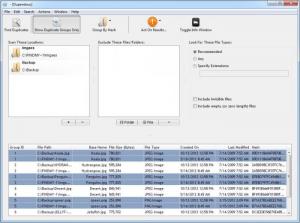Dupendous
1.0
Size: 2.33 MB
Downloads: 2994
Platform: Windows (All Versions)
When you finish a project that involves backing up numerous files, you might forget to erase the backups and you will end up asking yourself why a partition is so full. Finding and removing duplicate files manually will take too long, so you should opt for a specialized application. Dupendous can locate these files almost instantly, making it possible to erase them just as fast. It provides a user friendly interface, which enables you to eliminate any duplicates without any complications.
You can install Dupendous swiftly, on Windows 2000 or any higher version and you can opt for a Mac OS X edition as well. The setup wizard will guide you through a simple procedure, so you will have the software operational in no time. System requirements will not be an issue for any machine. You can run Dupendous even with obsolete hardware.
The software makes it very easy to find duplicates on your hard drive. If you suspect that a certain folder contains duplicates, you just need to add it to a list, in Dupendous's interface and click a button to start searching. If the program detects any duplicates, it will list them, on the lower part of its interface, as pairs of two or more files. You can use different options to reveal selected files, on separate explorer windows, save the results list and of course, delete your selected items.
Scanning an entire partition for duplicates will take too long. This is why Dupendous lets you select specific folders. Furthermore, you can target more than one folder and add files and folders to an exclusions list. By default, the software will include any type of files, regardless of their size or format, but you may also filter the search by one or more extensions. It is also possible to include invisible or empty files, before scanning. Similar files are grouped together in the results list and you may choose to group them by name or hash.
Pros
You can search for duplicate files in one or more folders. The software lets you exclude files and folders, include hidden files or filter the search by specific extensions. Dupendous works quite fast, without using too many resources.
Cons
There are no options for selecting one duplicate from each group or something similar. Besides that, the trial version will shut down automatically after 10 minutes. Dupendous enables you to locate duplicates as fast as possible, regardless of their formats or their total size.
Dupendous
1.0
Download
Dupendous Awards

Dupendous Editor’s Review Rating
Dupendous has been reviewed by Frederick Barton on 15 Oct 2012. Based on the user interface, features and complexity, Findmysoft has rated Dupendous 5 out of 5 stars, naming it Essential